Devlog 2 - Postmortem
Devlog 2: Development
Development Process
Our initial concept when developing this game was to create a 2.5D first person horror game. Before beginning the project, we had a few key design elements we wanted to keep consistent throughout development. Our goal was to limit the perspective to 2.5D, have a seemingly “cute” to “scary” transition throughout the game, and have it visually emulate early PS1/2 games. A few visual inspirations were notably Spooky’s Jumpscare Mansion, DOOM 1993, and Peach’s Castle from Super Mario 64.
Continuing on our process, we first began with drafting concept art for the visuals and environment. We also began organizing puzzles and deciding what type of challenge we wanted to give the player. The concept art on the right was done by Ava, and was a key visual to keep in mind when designing the environment.
Moving forward, the puzzle design and jump scare were the first two mechanics we needed to solidify. Both the puzzle and ability to jump scare the player were going to be very important for level progression later in the game. Chang was responsible for creating two creative puzzles; one in which you must correspond colored blocks on a painting with the drawers in a desk, and one in which you must find numbers hidden in a library to unlock a key safe. These puzzles functioned well and received much praise during playtesting and demonstration. The jump scare was developed in order to emulate the “cute to scary” theme that we originally planned for. The goal would be to have the player unsuspecting of the cute assets, only for the scene to change behind their back.
The next part of the process came the visual design of the game. Ava created the 2D assets present in the game; this was a key part of the game that made it visually cohesive and themed appropriately. Unfortunately, we did not have time to include every NPC asset made, but a future version will include more of these amazing assets. Chang created several furniture items and textures, tying the interior design of the castle together as a whole.
The other part of the processes included the level layout and sound design. Ethan created the castle for our game, and arranged the whole level on a tiled system. The interesting hallways and sharp turns really added to the horror of the game-- not being able to see down the hallway at all times added to the fear factor. Alexia helped design some puzzle elements, and added sound effects to all interactions in the game. This helped the game have the small details that made it cohesive and well thought-through.
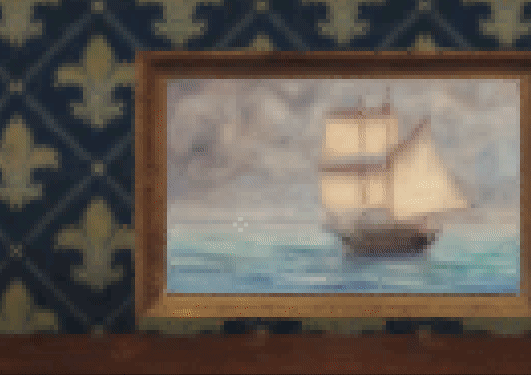
What went right
Puzzles - The puzzles were one of the strongest elements in the game that created a good pacing in the player’s progression as the puzzles linearly increased in difficulty.
Environment Change - We concluded that the asset swap script that changed the player’s environment from bright to dark was successful in creating a jumpscare for players. After several playtests, we were able to get some good reactions from unsuspecting players.
UI - The UI helped make the game feel complete by giving the player the option to pause, quit, restart, or adjust their mouse sensitivity. Another really important part of the UI was the player reticle, which highlighted when players hovered over certain objects to signal whether those objects were interactable or not.
Aesthetic - Although Ava, Chang, and Ethan were all working on different visual assets in different styles, they were able to blend well together using a low resolution rendering texture Chang had come up with. The pixelation on the 2D and 3D assets from the rendering texture created a similar atmosphere to classic 90s/early 2000s video games.
What went wrong
- After playtesting, we found that players had different reactions. It seemed that the majority of playtesters felt that it could be scarier. We had planned to add animations to the sprites, however, due to time we were not able to implement them. Animations in conjunction with triggered jumpscare events and having the scary sprites follow the player could create a scarier experience. Considering our scope, we decided to leave out the ability for monsters to attack the player. This was because we did not have enough time to add a checkpoint system. By excluding a death state for the player we were able to avoid the issue of having the player spawn back at the beginning of the game. This leaves no threat to the player and makes the experience less scary if the player ultimately can’t be harmed.
- We wanted to create a narrative that progressed well through the game and made sense with the puzzles. Though we were able to get a condensed version of our narrative into the game, there was plenty more planned to make it a more dialogue-heavy game. This would be to give the player more context as to why they are there and build more of a progression toward the climax.
- Key setting (right click, left click, space key can be combined into one )
In this project, to interact with objects and ui we use many different keys; left, right click, and Space key, and “e” key. We agree that many of these kinds of keys go in and confuse the player. We should have tried the function to toggle dialogue with one key. Also, we haven't been able to create a UI or tutorial to explain these keys.
What we learned
We learned how to use GitKraken to keep track of our development and it helped us keep our work organized while the five of us were making changes on the same files remotely.
As for level design, something we learned was the benefit of modular level assembly. We used square segments for wall, floors and ceilings for quick and easy hallways and simple rooms. The wall segments are also double sided with different color textures for easy variation from hallway to hallway, just by flipping you can change the color of a wall. An especially important thing learned is the snap tool to put all of these pieces together. This is extra useful for anyone who uses Unity at all, such a time saver.
Group Roles & Responsibilities
Chang - I was in charge of designing UIs, puzzles, and making 3d assets, animation, sounds related to the puzzles. I also worked on scripts for the FPS character, and UIs and mouse sensitivity option.
Caitlin - I was responsible for some scripting, as well as the NPC behavior and dialogue. I created the bunny jump scare, NPC dialogue/placement/behavior, and helped place a few assets as well. I created the note hints for the first puzzle.
Alexia - I was responsible for the ambience, door, lightswitch, jumpscare sound effects, and the first puzzle. I also created the model for the lightswitches and a taller bookcase model, where the secret note could be found in the first puzzle.
Ava - I gathered images for the brainstorming phase, worked on early character concepts, 2D character assets and animations.
Ethan - I planned, modeled, and constructed the level design, as well as collecting sounds, making some concept art, and storyboarding.
Future Development
For our next steps, we plan to add in more 2d assets, create more puzzles, expand on the narrative and add different music. We want to add more 2d animal sprites to create more jumpscare scenarios and it would also give us the opportunity to implement more sounds. We think that by adding more puzzles throughout the castle, we will be able to create the feeling of the player being in a larger space, as well as expanding the narrative along with it. We also want to add music to the outside of the building instead of just leaving it with ambient sounds.
Get Phylum
Phylum
| Status | Released |
| Authors | caitlinkeating, soppart, Alexia Christou, akersh, changwoo624589 |
| Genre | Puzzle |
| Tags | First-Person, Horror |
More posts
- Devlog 1 - Playtest FeedbackDec 19, 2020
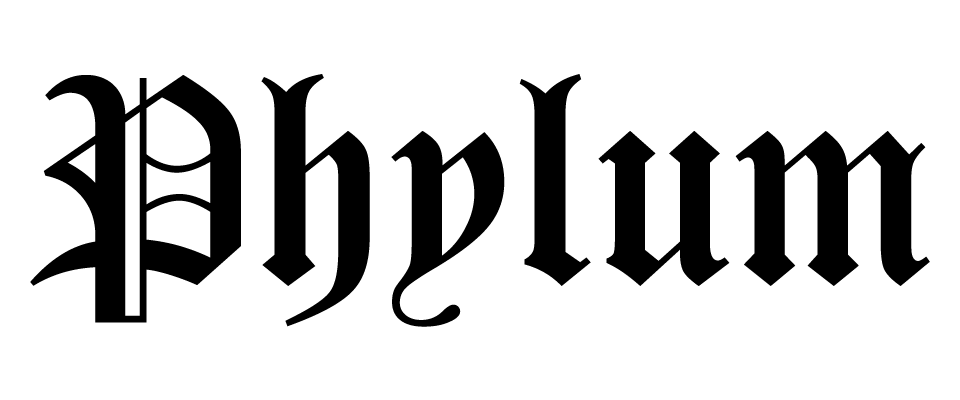
Leave a comment
Log in with itch.io to leave a comment.